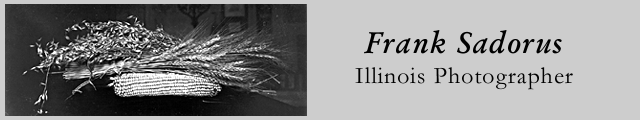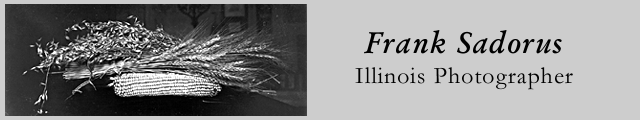Objective:
Students will learn more about their family and about geneaology by
collecting and placing photographs of their parents, grandparents, etc.,
in a family tree-like chart or positioned by generation, and by their
finding out more about the occupations and lives of their ancestors.
Students
will learn more about photography by examining the photographs of the
generations of their family, from snapshot to polaroid to studio portrait
to tintype and researching them on the Internet.
Grade Levels:
Elementary to Middle School
Time Required: 60 minutes plus time outside class to collect
photographs. (Electronic method requires 15 minutes of scanning time
plus manipulating in Photoshop or other software, which can take 30
or more minutes to size images.)
Materials:
- Hands-on Family Tree Chart: posterboard or card stock cut to size, perhaps
12” by 18”
- pencil to mark layout for each photo (use scratch paper
first)
- gluestick, pen to label family members
- ruler
Digital Family
Tree Chart: computer, scanner, photo manipulation software, printer
(or web site to post to).
Procedure:
Hands-on Chart: Each student will collect small photographs (or
copies of them) of themselves (and maybe their siblings), their parents,
grandparents, and farther back, if possible. They will arrange them on
a posterboard with their own photograph at the bottom, their parents
photos on a line above that, etc., showing the generations. When arranged
satisfactorily, they will glue them down with gluestick. They will label
them in pencil and pen with the correct names and relationship to them.
Vocabulary: self, portrait, parents, grandparents, siblings,
great-grandparents, generation, ancestors, descendants, family tree.
Digital Chart: Each student will scan the collection of photographs
of family members. They will open them in image manipulation software
and crop and size them to a compatible size (such as 150-200 pixels
width) at 72 dpi for the Web or higher for print. They can save them
as GIFs in indexed color to save space. They will then either:
1) print
out the images and glue them down manually or
2) paste the images into
Pagemaker, Word, or other document page as their chart. This requires
some time and layout care, leaving spaces to type in the names and relationships
next to each photograph. (See example in PDF version)
Illinois State
Board of Education Goals:
Social
Science: 16.C.1b (US)
Explain how the economy of student’s local community has changed over
time. (Did ancestors live in the same town, where, how?)
18.B. Understand the roles and interactions of individuals in
society. (Compare family structure, size, makeup through generations).
18.C.2. Describe how changes in production and population caused
changes in social systems. (farmers, miners, etc. moving into towns
to new professions and lifestyles.)
Art: 27.B.1 Know how images, sounds and movement convey stories
about people, places and times. (Photographers and photographs convey
stories).
Assessment:
Students should be able to name all the people on their family tree
chart and their relationship to the student.
They should use correctly words from the vocabulary list to describe
their chart’s content.
Students should be able to identify, in general, the type of photographs
they have collected--polaroid, black and white, color portrait, snapshot,
studio portrait, tintype, daguerrotype, hand-painted, etc.
Students should be able to tell something basic about each relative -- their
birth date, profession or job, size of family, reason for moving to
...., exciting family legend, etc.